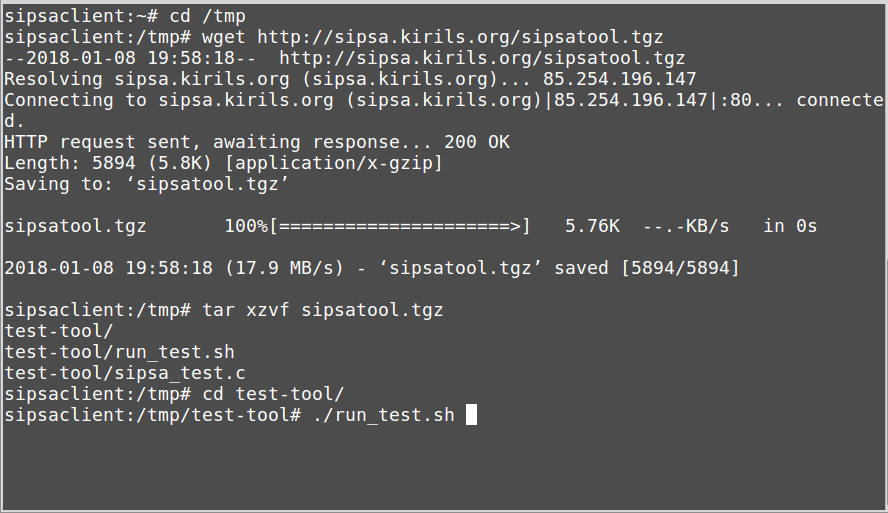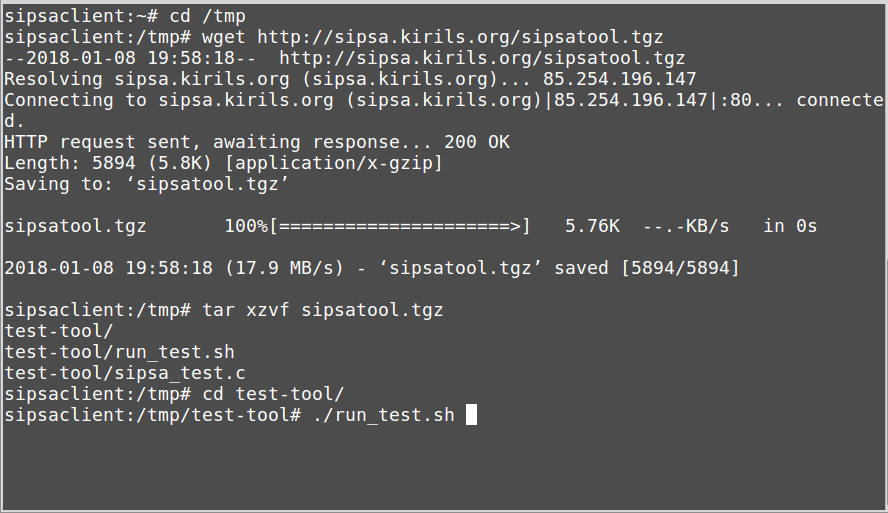This is how it looks when you run it.
sipsaclient:~# cd /tmp
sipsaclient:/tmp# wget http://sipsa.kirils.org/sipsatool.tgz
--2018-01-08 19:58:18-- http://sipsa.kirils.org/sipsatool.tgz
Resolving sipsa.kirils.org (sipsa.kirils.org)... 85.254.196.147
Connecting to sipsa.kirils.org (sipsa.kirils.org)|85.254.196.147|:80... connected.
HTTP request sent, awaiting response... 200 OK
Length: 5894 (5.8K) [application/x-gzip]
Saving to: ‘sipsatool.tgz’
sipsatool.tgz 100%[=====================>] 5.76K --.-KB/s in 0s
2018-01-08 19:58:18 (17.9 MB/s) - ‘sipsatool.tgz’ saved [5894/5894]
sipsaclient:/tmp# tar xzvf sipsatool.tgz
test-tool/
test-tool/run_test.sh
test-tool/sipsa_test.c
sipsaclient:/tmp# cd test-tool/
sipsaclient:/tmp/test-tool# ./run_test.sh
This is SIPSA research tool version 20180101.
This tool will send less than 100 small packets to sipsa.kirils.org.
Various IP address data will be collected.
Expected runtime is less than 10 seconds, usually 1 second.
Root access will be required to craft some of the packets.
Press RETURN if you agree, or ^C to abort.
Verifying that all required tools are installed...gcc...cat...grep...cut...head...tail...sed...ip...nc...ALL GOOD.
Compiling test code...done
Checking if test code runs on this machine...yes
Detecting main network interface...
Getting IP address of the machine...
Calculating network address...
Getting broadcast address...
Getting Real IP address...
Getting gateway address...
Running the tests as root...1...2...3...4...5...6.1...6.2...6.3...6.4...6.5...6.6...6.7...6.8...6.9...6.10...7.1...7.2...7.3...7.4...7.5...7.6...7.7...7.8...7.9...7.10...8.1...8.2...8.3...8.4...8.5...8.6...8.7...8.8...8.9...8.10...9.1...9.2...9.3...9.4...9.5...9.6...9.7...9.8...9.9...9.10...10.1...10.2...10.3...10.4...10.5...10.6...10.7...10.8...10.9...10.10...11.1...11.2...11.3...11.4...11.5...11.6...11.7...11.8...11.9...11.10...12.1...12.2...12.3...done.
Thank you for contributing to SIPSA research.
sipsaclient:/tmp/test-tool#